
Curtain LogTrace + MonGuard
Your Ultimate Security Protection Bundle
Combine the visual protection of Curtain MonGuard Screen Watermark with the comprehensive file activity monitoring of Curtain LogTrace for a powerful, unified security solution. This bundle ensures your data remains secure, traceable, and compliant across all use cases.
What is Curtain LogTrace + MonGuard?
LogTrace tracks and audits file activity, providing a clear trail of data access and modifications.
MonGuard protects data by deterring unauthorized screen captures with customizable on-screen watermarks.
Together, they create a powerful security layer that enhances visibility, accountability, and compliance in a digital workspace.

About Curtain MonGuard?

Curtain MonGuard is a powerful on-screen watermarking solution that safeguards sensitive data by embedding customizable, visible watermarks on application screens. This acts as a strong deterrent against unauthorized sharing and screen captures, and enabling precise identification of the source in case of leaks or misuse. With customizable watermark designs and user-friendly implementation, MonGuard provides a powerful layer of defense for confidential documents, pre-release creative materials, and any sensitive information displayed on a screen.

Features of Curtain MonGuard
Full-Screen Watermark
The full-screen watermark feature allows you to display a watermark on users’ screens throughout the entire desktop. This watermark can include user details such as the computer name, username, IP address, etc. for comprehensive data protection.
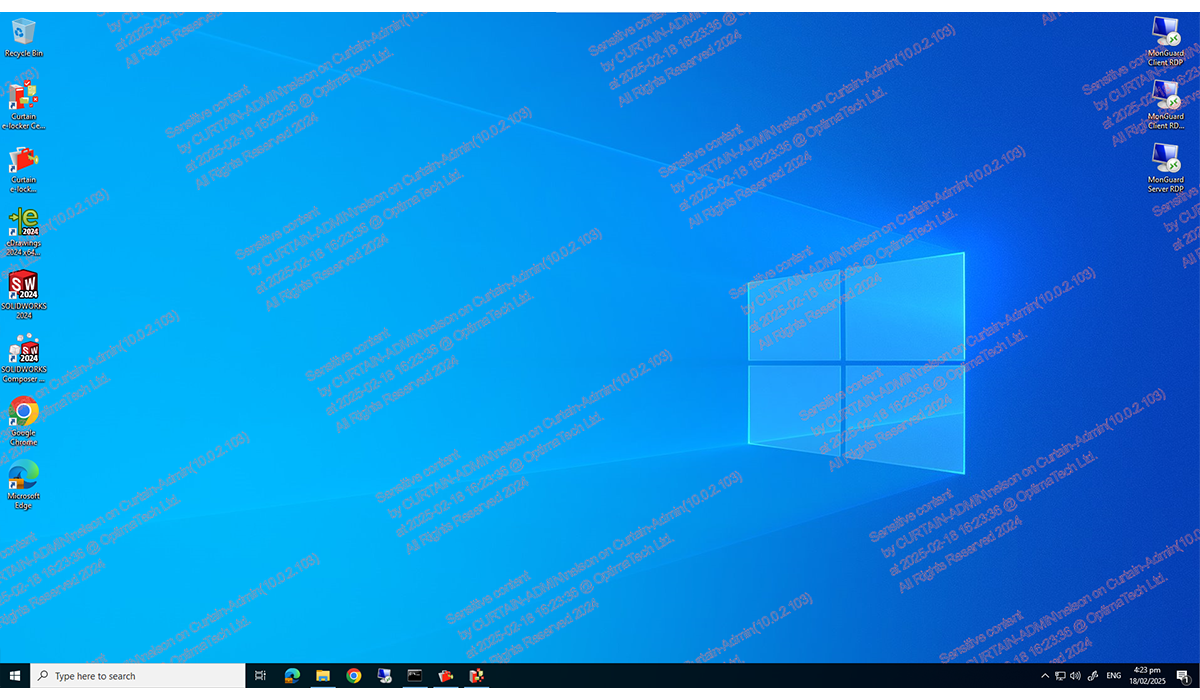
Application Watermark
The Application Screen Watermark feature allows you to display a watermark on specific applications, but not on the entire desktop. This gives you more flexibility to protect sensitive information within particular applications, without affecting other applications that may not require the same level of security.
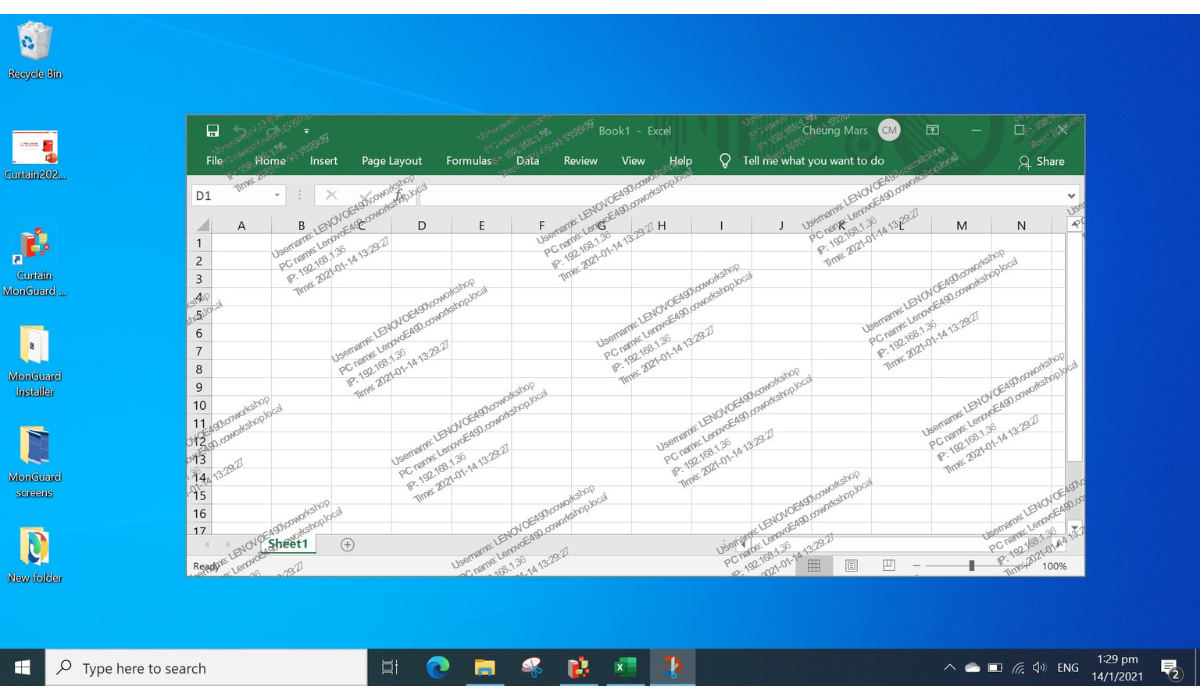
Customized Content
MonGuard allows administrators to customize the watermark content to include specific information, such as date, time, username, hostname, IP address, etc*. You can also set the design of color, font, size, spacing, display mode, or angle that suits your organization’s style.
By customizing the watermark content, administrators can create a more secure and traceable environment, making identifying potential leaks and unauthorized access easier.
* The username and IP address options are only available for the paid version.

Unified Management
The centralized management console allows administrators to efficiently manage and monitor the security settings across all devices within an organization.
This centralized console streamlines policy configuration. Administrators can create and deploy security policies, such as watermarking rules and password requirements, to all devices from a single location, ensuring consistent security standards across the organization.
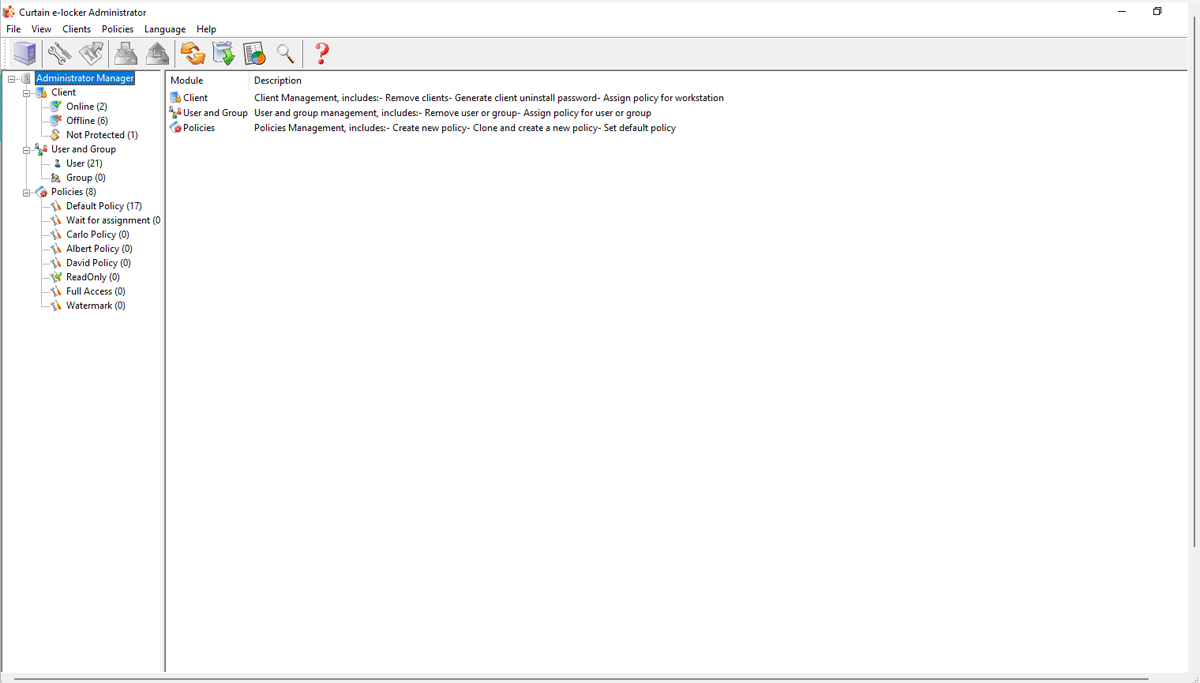
Password-protected Uninstallation*
This security feature of password-protected uninstallation adds an extra layer of protection to your software. A specific password is required before the uninstallation process can begin.
This feature is particularly useful for organizations that want to prevent unauthorized removal of critical software. Adding this password requirement significantly reduces the risk of accidental or malicious uninstallation.
*For paid version only.
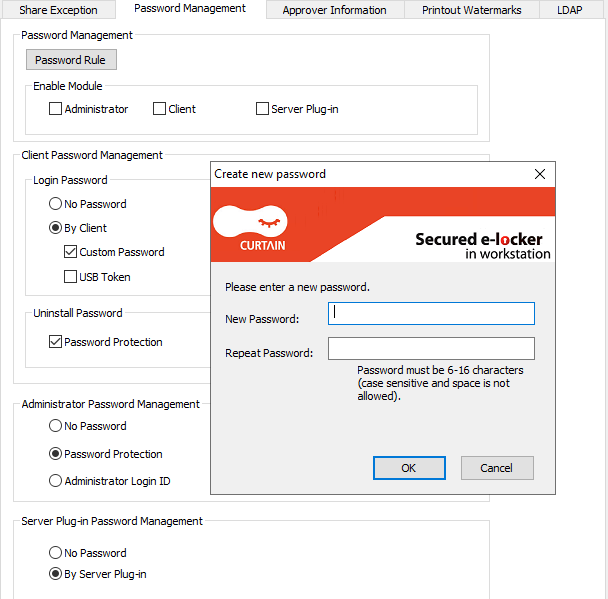
Simple Deployment with Active Directory and LDAP Integration
Curtain MonGuard supports simple deployment with both Active Directory and LDAP directory services, providing a unified and efficient approach to managing user provisioning.
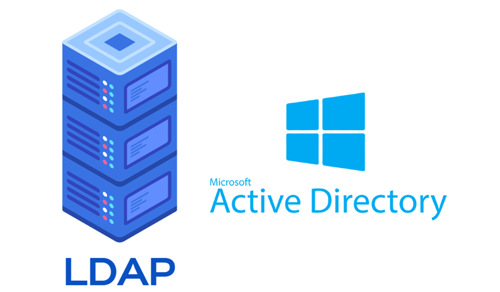
Technical Support and Software Update*
For comprehensive support services, consider upgrading to our paid version. Our dedicated support team is here to assist you, ensuring your questions and concerns are addressed efficiently.
Our regular software updates also enhance performance, fix issues, and expand compatibility with new software and applications, providing you with a seamless and secure experience.
*For paid version only.

Dot Matrix Watermark*
Embed an invisible yet traceable watermark on screens to prevent data leaks without disrupting workflow. Curtain MonGuard’s Dot Matrix Watermark technology subtly overlays a pattern of tiny dots that encode customized information. While nearly invisible to the naked eye, these watermarks allow you to trace the source of any data leaks, ensuring seamless work for your team while maintaining security and control.
*This feature will be available in the next update

Auto Color Selection*
Ensure optimal visibility and security with flexible watermark color options. Choose a specific color manually for precise control, or let Curtain MonGuard automatically select a contrasting color for maximum clarity. This ensures your watermark remains effective in any environment while keeping your data protected.
*This feature will be available in the next update
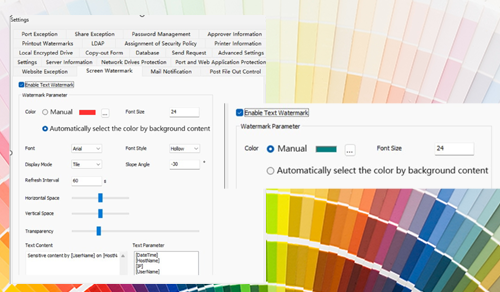
Learn more about MonGuard → Visit Screen-watermark.com
How Curtain MonGuard Enhances Security with LogTrace
When combined, Curtain LogTrace and MonGuard deliver a layered approach to data security:
Proactive Data Protection
Curtain LogTrace audits all file-related activities, while Curtain MonGuard deters unauthorized data sharing by embedding visible watermarks on screens.
Enhanced Compliance
Curtain LogTrace ensures all file interactions are logged for compliance, while MonGuard’s watermarks add an extra layer of protection to meet regulatory requirements.
Insider Threat Mitigation
Curtain LogTrace logs unusual file activities, such as unauthorized access or transfers, while Curtain MonGuard prevents the sharing of sensitive information via screenshots.
Streamlined Security Management
With centralized management, administrators can configure and control both file activity monitoring and screen watermarking policies, simplifying workflows.

Use Cases for Curtain LogTrace + MonGuard
Safeguarding Financial Reports
A financial institution uses Curtain LogTrace to track who accesses sensitive reports and Curtain MonGuard to watermark screens during virtual meetings, ensuring data remains secure.

Protecting Creative Assets
A design agency employs Curtain LogTrace to monitor file changes and Curtain MonGuard to deter screen captures of proprietary designs shared with clients.

Enhancing Security for Remote Work
A remote tech support team relies on Curtain LogTrace to audit file transfers and Curtain MonGuard to embed watermarks on screens displaying client data during troubleshooting sessions.

Compliance in Legal and Healthcare Industries
Legal and healthcare organizations use Curtain LogTrace to maintain a detailed audit trail and Curtain MonGuard to ensure visible deterrents against unauthorized data sharing.

Preventing Intellectual Property Theft
An R&D team combines LogTrace’s monitoring capabilities with MonGuard’s watermarks to protect confidential prototypes and designs from being leaked.

Elevate Your Security Today
Harness the combined power of Curtain LogTrace and MonGuard to protect your organization’s most sensitive data. Whether you’re ensuring compliance, protecting intellectual property, or enhancing remote work security, this bundle is your ultimate solution.
Start your security journey now!
Explore LogTrace → Visit fileactivity.com
Explore MonGuard → Visit Screen-watermark.com
Contact us and tell us what’s in your mind. → [email protected]

| Curtain LogTrace (Paid Version) | Curtain MonGuard (Paid Version) | |||
|---|---|---|---|---|
| Price | Pricing | Price | Pricing | |
| Objective | Log the file activities | Objective | Prevent data leak through computer’s screen | |
| File / Print log | √ | On-screen watermark | √ | |
| File operation log | √ | Self-defined content of screen-watermark | √ | |
| – New | √ | – Static message | √ | |
| – Copy | √ | – Date/Time | √ | |
| – Move | √ | – Computer name | √ | |
| – Delete | √ | – Username | √ | |
| – Rename | √ | – IP address | √ | |
| √ | Full screen-watermark | √ | ||
| Application log | √ | Application screen-watermark | √ | |
| – Open | √ | Screen-watermark by condition | √ | |
| – Save | √ | Integration with Active Directory | √ | |
| – Save As | √ | Password management | √ | |
| – Close | √ | Uninstall password for client | √ | |
| Database configuration | √ | Self protection for the software | √ | |
| – Support MySQL | √ | Central administration | √ | |
| – Support MS SQL | √ | Curtain Admin delegation | √ | |
| Watermark for printout | √ | Support MSI bulk installation | √ | |
| Integration with Active Directory | √ | Technical support | √ | |
| Password management | √ | Software updates | √ | |
| Uninstall password for client | √ | |||
| Self protection for the software | √ | |||
| Central administration | √ | |||
| Curtain Admin delegation | √ | |||
| Support MSI bulk installation | √ | |||
| Technical support | √ | |||
| Software updates | √ |
